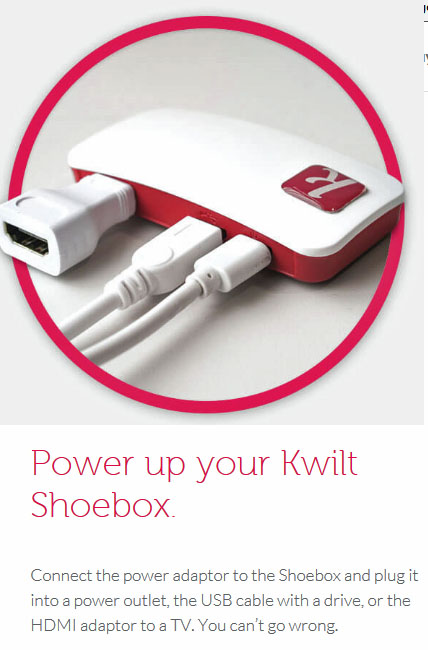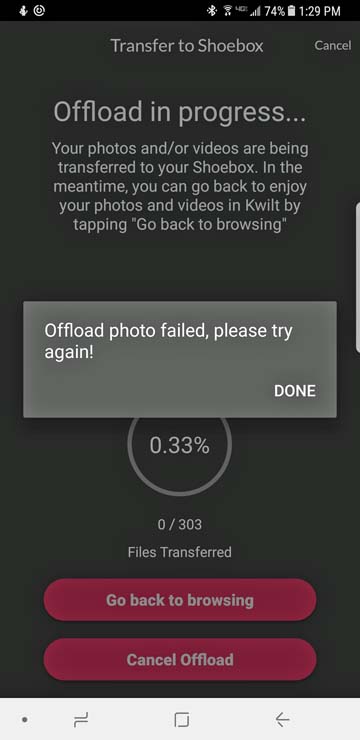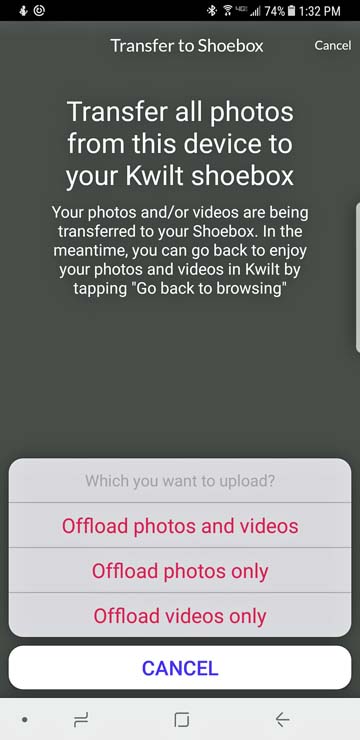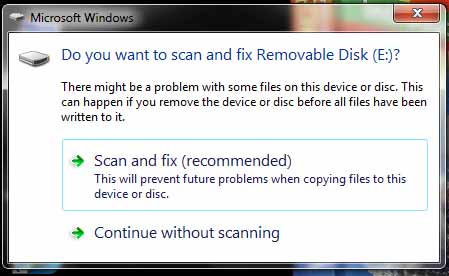Kwilt Shoebox Review (MSRP $49.99)

The Kwilt Shoebox, see photos, was designed to be your own personal cloud that will give you unlimited added storage for your phone. Their sales pitch is once you have backed up your photos and videos to your Kwilt, you no longer need to keep a copy of these files on your phone. They indicate the reason you can remove them from your phone is that with internet access and their app you can access these files at anytime from anywhere in the world. In reality, at this time, I found that the app only gives you the option to off load photos and videos and the app has bugs that, at this time, limit how Kwilt functions.
What they are selling is free cloud storage once you purchase the Kwilt Shoebox (MSRP $49.99) and the backup drive that you will be using to store all of your files. Your personal cloud will be located in your office or home and your backup drive could be as small as a memory stick or as large as a multi terabyte (TB) external hard drive. The app cannot erase files from the backup you ask it to create.
Simple directions to follow donít always bring about the expected results. During my testing with my Samsung Note 8 I found that the app from the Play Store could not properly complete the installation of the Kwilt Shoebox. I contacted the company via email and they sent me a link to download the beta version of their app from Crashlytics and it allowed me to complete the installation. Before performing the download my phone provided me with warnings that I was about to download from a place not vetted by Google or Samsung.
Performance does not Match Advertising
When they get the bugs out not having to pay extra for cloud storage and/or just having your own backup with easy access to files is definitely something of value. When I contacted customer support I did it as customer not mentioning press affiliation or the fact that I was writing a review. There response time and help were all that a customer with a problem could ask for except they could not solve all the app issues. I could not get the Kwilt to ever work properly. See the offload in progress screen shot that indicates the apps failure to work properly.
Final Analysis
At this point in time the Shoebox appears to be only capable of backing up your photos and videos using an app that was not downloaded from the normal app store. At this time they donít have a safe disconnect procedure for removal of your backup drive. (Each removal caused an issue - see photo) You are given the option to free up space by offloading and deleting your photos or your videos as part of the backup process. But it is an all or nothing procedure meaning you canít select individual pictures and/or videos to offload; keep all of them or remove them all from your smartphone. My backup went as expected but my request to remove the files and free up space on my phone did not work even with the beta version of the app. You also need to realize that security of your personal cloud is in your hands. The level of the security of your network is only significant if you are backing up photos or videos that you wouldnít want to share with a hacker.
Providing Classroom Resources on New & Emerging Technologies
TechnologyToday.us
Copyright © 1996 - 2018 Dr. Alan J. Pierce
You are welcome to print material from this website for use in your classroom.
Photo 1 - The Kwilt and the box it comes in.
Photo 2 - You plug in for power, also to connect the backup device, and have an extra port if you want to share its contents with your TV..
Photo 3 - The Kwilt can hook up to all of these storage devices but it has no safe way to disconnect from them. Photo 4 shows what hapened when I tried to move the memory stick to my computer..
Photo 4 - The app does not have a safe disconnect for you to remove your back up storage
Photo 5 - The app often failed to copy the files to the backup memory stick. It never successfully removed files from my Samsung Note 8.
Photo 6 - The app's dialog box asking what you want to backup and/or offload.