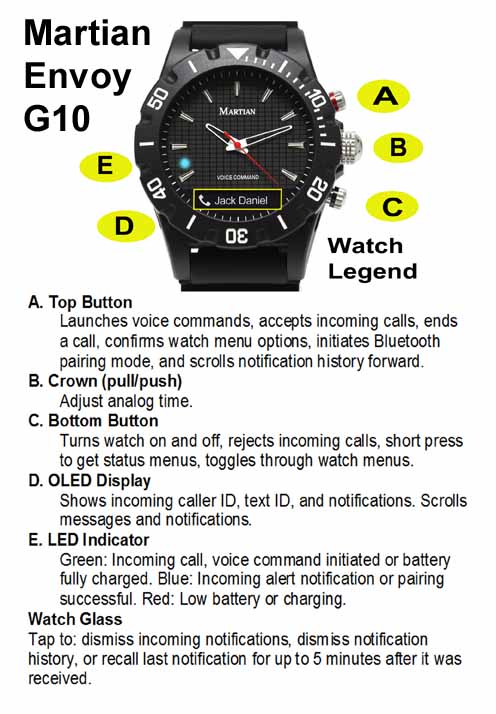By Alan Pierce
pierceaj@techtoday.us
The Martian Smartwatch (Envoy G10)
Most smartwatches are built on a smartphone metaphor which means their designer’s goal was to shrink what you usually look at on your smartphone so it can be seen and addressed on a device strapped to your wrist. The Martian smartwatch is built on a wristwatch metaphor. See illustration. Its designer’s primary goal was to create a time piece that can run about two years on its watch battery and also provide many smartphone functions. This part of the watch is powered by a separate rechargeable battery. A Martian smartwatch can be Bluetooth linked to your Apple or Android device. With this watch you receive notifications, deliver commands to your smartphone, and answer phone calls Dick Tracy style by talking into your watch.
Since the analog watch part has a real hour and minute hand, sunlight will never prevent you from reading the correct time on the watch face. The analog time is set by pulling out the watch crown (B) and rotating the hour and minute hands to the correct time.
Let us turn our attention from its analog capabilities to what it can do as a smartwatch. The rechargeable battery that powers these functions will need to be recharged every two or three days. To turn the smartwatch on you press and hold the lower button (C) on the watch until you see the word Martian appear on its small OLED screen (D). The actual syncing process is simple and a quick start booklet, packaged with the watch, will get you up and running in seconds.
Once you are synced to your smartphone and you have downloaded the Martian app you are ready to enter your notification preferences. You perform this setup using the free Martian notifier app on your smartphone to select which alerts and messages you want to send to the watch. Here you can set the intensity of watch vibration, create your own vibration patterns for different apps, and set up to five watch alarms.
The watch also has its own menu that you enter by performing two quick short presses of the lower button. See (C) again. Here you can turn on a light, turn on Do Not Disturb (DND), find your phone, use the digital display as a stopwatch, trigger the shutter on your Smartphone’s camera, and enter a second setup menu. This sub-menu lets you select your language, date format, create a leash to keep you in Bluetooth range of your phone, and also a switch to turn off the LED light notifications. To set these functions you scroll with the bottom button and select with the top button. You use the top button (A) to directly enter voice commands from your watch to your smartphone.
Reasons to Drool
Sunlight will not prevent you from checking the correct time. While driving you can easily make and receive phone calls without taking your hands off the steering wheel. When at work or in school it can let you inconspicuously see notifications without looking at your phone.
Not so Cool
The OLED screen is very small (D) and the watch doesn’t have a touch screen. The watch has no camera, pedometer or other health recording functions. The mechanical part of the watch is not antimagnetic so the watch will run slow while exposed to a magnetic field.
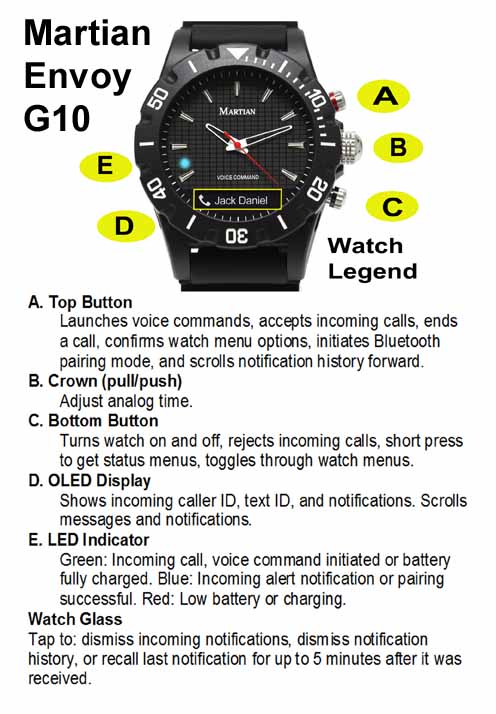
Providing Classroom Resources on New & Emerging Technologies
TechnologyToday.us