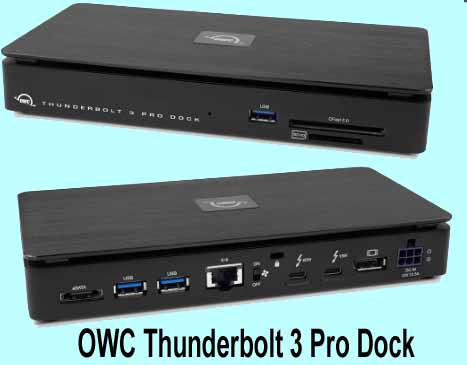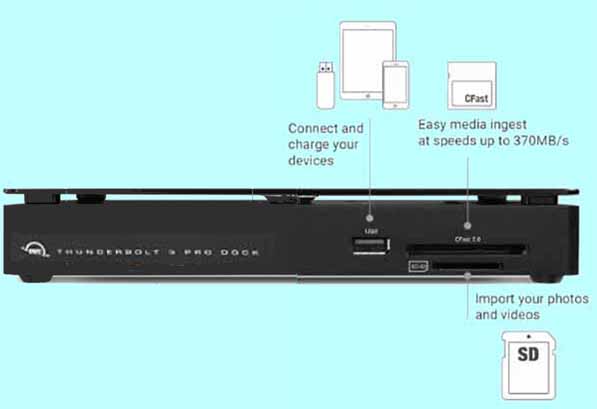OWC’s Thunderbolt 3 Pro Dock Review (MSRP $328.99)
The OWC Thunderbolt 3 Pro Dock, see photo 1, is designed to be used by professionals who need to increase the number and types of ports on their PC or Mac. Their type of use will need a dock that has a cooling fan to handle the heat that will be created by the power draw of the many different peripherals they will be using at the same time. It can, like older OWC docks, provide instant access to all kinds of peripheral hardware instantly without swapping out which hardware accessory is plugged into the computer. You simply plug all your accessories into the OWC Thunderbolt 3 Pro Dock and then connect them to your computer at the same time through a single thunderbolt 3 certified cable. See photo 2.
It is critical that I emphasize that to use the OWC Thunderbolt 3 Pro Dock your PC or Mac computer must have a thunderbolt 3 port and also meet the following software minimums. Your PC operating system cannot be older than Windows 10 and your Mac computer operating system cannot be older than macOS 10.13.6.
What is and how do you know if your computer has a Thunderbolt 3 Port? A Thunderbolt 3 port will be USB-C in shape but not all USB-C ports are Thunderbolt 3. To determine if the USB-C port on your computer is a thunderbolt 3 port, check the specifications documentation for your computer. I need to emphasize that the Pro Dock is designed to be used by people who need the maximum power and cooling that it can deliver. If you don’t need this level of power where a cooling fan is needed, you might want to consider purchasing the less expensive OWC Thunderbolt 3 Dock. The newest model of this Thunderbolt 3 Dock now works with your PC or your Mac.
The OWC’s Thunderbolt 3 Pro Dock stays at your workstation with all your peripherals plugged into it. You can plug all the different hardware peripherals shown in the labeled illustrations 1 and 2. A single Thunderbolt 3 cable from this dock to you computer can provide you with instant access to all the accessories that you attached. At the same time this Thunderbolt 3 cable is sending 60 watts of power to charge your computer, it is also able to handle 40 Gb/s transfer speeds. How fast is a 40 Gb/s transfer speed? Apple indicates that this transfer rate can, in less than one minute, copy 14hours of HD video, 25,000 photos, or 10,000 songs. (Apple Computer).
The OWC Thunderbolt 3 Pro Dock empowers you with:
· Lightning-fast 40Gb/s transfer speeds: (2) Thunderbolt 3 ports (Thunderbolt 2/Thunderbolt backward compatible)1
·Bandwidth to edit from your server: 10Gb/s Ethernet port
·Easy media ingest at speeds up to 370MB/s: CFast 2.0 and SD 4.0 Card Readers
·Power while working: notebook charging via Thunderbolt 3 port
·Connect your peripherals: (3) USB 3.1 Gen 1 ports
·See your work: Connect two 4K displays or one 5K display
·Securely powered: locking power connection
·Multi-bay external drive access: eSATA port with port multiplier support
All these ports and power are there to allow for maximum productivity. With it you can upload 4 or 8K RAW video and photos at blazing speeds using the 10 Gigabit Ethernet connection. You can run a 5K display or two 4K displays and even add other kinds of peripherals that you need in your work environment.
To allow you to quickly and safely eject all the peripherals that you have connected, OWC created a Dock Ejector app for your Mac or PC. Once activated this app waits until each device is no longer transferring data before it safely disconnects them from your computer.
All of these peripherals running at the same time can provide a great deal of heat and with this in mind OWC included a cooling fan with a on/off switch so you can shut off the fan when it is not needed. If you love a very quiet work environment you might be bothered by the fact that you can hear this dock fan while it is running. If you are using the power that it can deliver to a number of peripherals at the same time, OWC recommends that you don’t use this Pro Dock for more than a half hour with the fan turned off.
When I compared it to the OWC Thunderbolt 3 Dock I noticed it doesn’t include a 3.5 mm headphone port and its charging output was maxed out at 60 watts which is lower than the 85 watts found on the less expensive model. These are all things that you should consider when choosing which one best meets your specific needs.
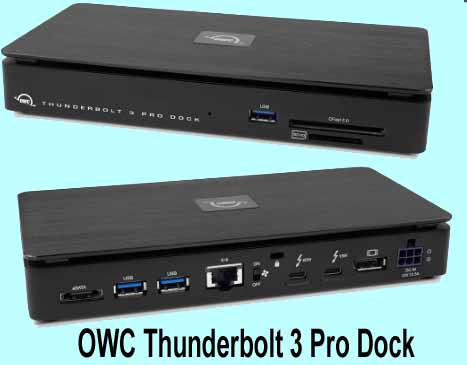

![]()
![]()
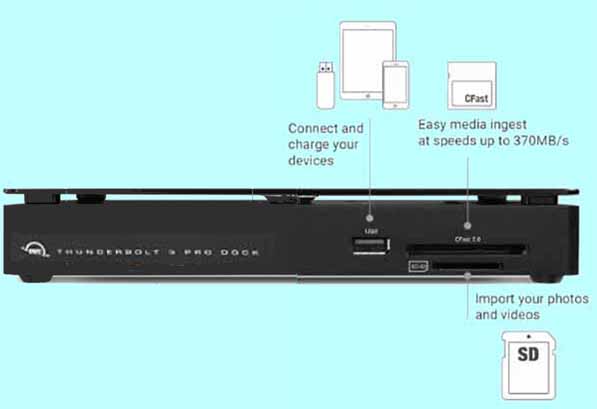
Overall Rating
Providing Resources on New & Emerging Tech for Technology Literacy
To request a free Newsletter subscription email us at:
subscribe@techtoday.us
Click the "Select a Link" Below to Explore
our coverage of our tecnological world.
A Copyright © on the date of publication exists for all articles and other material posted on this website. With proper citation you are welcome to use all the materials in your classroom.