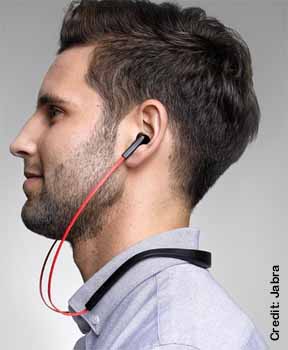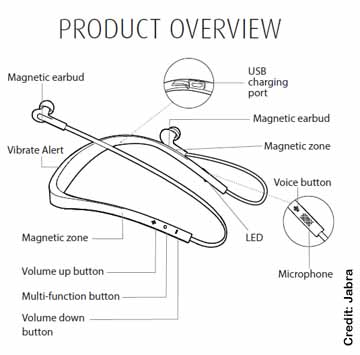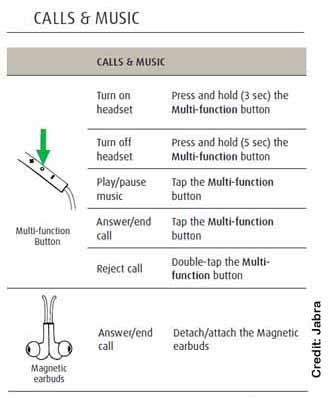Copyright © 1996 - 2016 Dr. Alan J. Pierce
You are welcome to print material from this website for use in your classroom.
By Alan J. Pierce EdD
pierceaj@techtoday.us
Providing Classroom Resources on New & Emerging Technologies
TechnologyToday.us
They first thing you notice about these earbuds is the plastic headband that you wear around your neck. All the electronics, including the charging port are located in this band. See photo. On the right side of this headband you will find three buttons. The center button turns the headset on, off, answers calls, and it can also redial the last phone number you called. The upper button raises your volume, tells you your battery status, and skips tracks. The lower button lowers volume and also can tell you the condition of the battery. At about the same place on the left side of the headband you have a single button that can inform you of missed calls and also starts your phone’s smart assistant. See illustration 1.
My testing laboratory for earbuds is the gym where I use music when I am working out on bodybuilding machines and video when I am on a treadmill. During testing the earbuds are, on different days, connected to a Samsung phablet, Samsung tablet, iPhone, or an iPad mini. While I am testing a product I am also using it to make my exercise experience as pleasant as possible.
The Jabra Halo Smart earbuds are the first Bluetooth unit that provided enough volume for me to clearly hear the soundtrack of the Netflix and Hulu videos that I watch while on a treadmill. My hearing is not as good as my teenage grandchildren. This is way of saying that you can really pump up the volume with these buds.
Perhaps the most outstanding feature of these wireless earbuds is how simple it is to go from listening to music to a phone call; or perform other chores through settings in its own app. The free Jabra Halo Smart app is available at the Android and Apple online stores. The Bluetooth setup is basically the same as any other Bluetooth product and its default setting has your media and also your phone turned on. If you are new to setting up a Bluetooth device, these earbuds will talk you through the procedure when you turn them on for the first time. When a call comes in the headband vibrates to get your attention and a simple press of the right center button will pause your music and connect the call. A double press of this button will tell your phone to ignore the call. See illustration 2 for some of the calls and music features.
The smartphone app allows you to set special features such as the automatic reading of your texts, calendar, and even emails. The neckband design gave them plenty of room to install a reasonably large battery that will keep this headset going for about 17 hours.
Reason To Drool
After using them for about 15 hours my music was interrupted so the headset could tell me my battery would soon need charging. These earbuds have their own app which lets you customize what the earbuds will and won’t do. When not using the headset the earbuds have different magnetic polarity so they nicely stick together out of your way.
Not So Cool
You can easily answer a call but the earbuds do not tell you who is calling by phone number, name, or unavailable; so you can’t tell which calls to ignore. The headband is light enough to be comfortable to wear all day but since the weight is mostly located at the very back, the headset tends to fall off if you are sitting in a slightly reclined position. If the shape was more a lowercase “C” rather than an “n” this problem could have been eliminated.
Jabra Halo Smart Bluetooth Earbuds (MSRP $79.95)