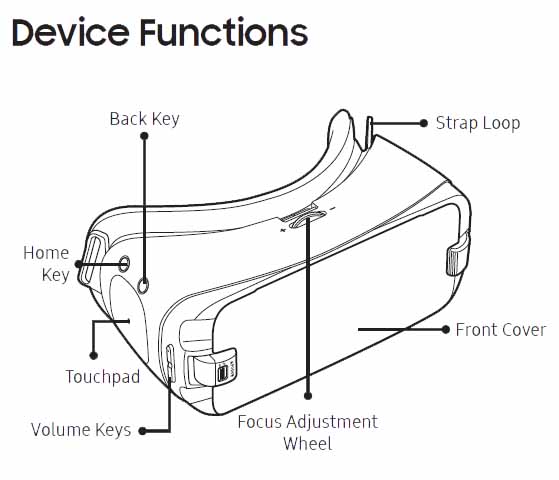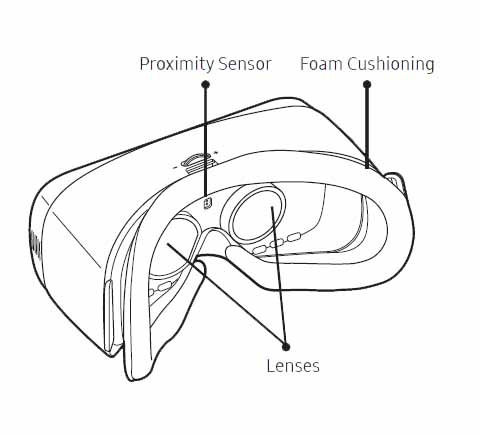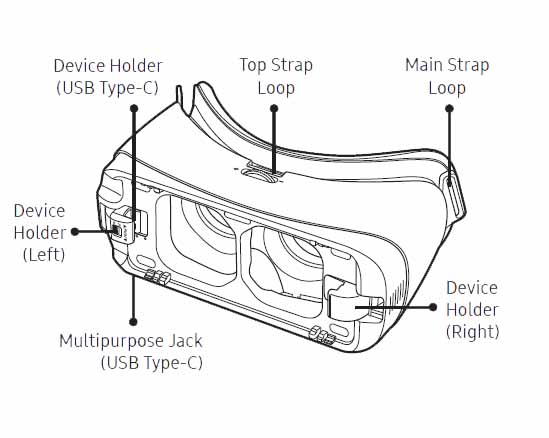Copyright © 1996 - 2017 Dr. Alan J. Pierce
You are welcome to print material from this website for use in your classroom.
Samsung's SM-R323 Gear VR Headset (MSRP $ 99.99)
This review describes the features of the Samsung Gear VR headset and the virtual world that it lets you explore. See photo. My April 2017 magazine column describes how this VR headset is being used in a new augmented reality experience that provides g-forces to your body at the same time a Gear VR headset is giving you a synchronized VR experience to your brain. A link at the bottom of the review will take you to the column.
Samsung Gear VR headsets convert Samsung smartphones into virtual reality viewing screens. The instruction manual indicates that this VR headset will work with a Galaxy S7, Galaxy S7 edge, Galaxy Note 5, Galaxy S6, Galaxy S6 edge, and a Galaxy S6 edge. It is my understanding since it comes with both a micro and type-C connector it will also work with the new Galaxy S8 when they go on sale. Since new smartphones and VR headsets are constantly being released you should check compatibility with your smartphone before you purchase this or any VR product.
All the video and audio that you experience while wearing a Gear VR headset comes from your Samsung smartphone. Currently these experiences could include 3D 360 degree tours, visits to virtual worlds, virtual applications, virtual games, and your own 2D content that is stored on your phone. Through a partnership with Oculus the software that will drive your experiences is the same software found on the much more expensive Oculus Rift.
The lenses built into the Gear VR headset sends different images to your left and right eye to mimic our stereoscopic vision. Your smartphone actually plugs into this headset using one of the two connectors that come with the device. During setup you will need to make certain that the correct connector for your phone is attached to the headset and also adjust the connector’s location to match your phone’s size.
The headset communicates with your smartphone using its built in proximity sensor, touchpad, home key, back key, and volume controls. See illustrations. A focus wheel moves your smartphone closer or further away from the lenses of the headset. This focusing feature should allow you to use the headset without wearing your prescription glasses. I would expect for some people, this adjustment might not be adequate and the unit has enough room for you to comfortably wear glasses, with normal size frames, if absolutely necessary. This ability to focus the unit so you don’t have wear glasses is a very important feature, since improperly removing a headset when you are wearing eye glasses can cause face or eye injuries.
When you connect your smartphone to the Gear VR headset for the very first time it will automatically download Gear VR software and Oculus software. Before performing this attachment go to www.oculus.com <http://www.oculus.com> to create an account.
Reasons to Droll
The brain simulation was breathtaking and it showed how effective VR could be as a tool for learning. The roller coaster ride through an Egyptian Pyramid showed me how easy it is to trick our eyes into telling our brains to feel motion that doesn’t physically exist. The Cirque Du Soleil short acrobatic presentation was amazing and I had to tilt and turn my head to follow the action; just like I would have to do at a real circus. The big thing about VR is you need to look up down and all the way around to see the virtual world that is all around you. The Netflix app let me watch 2D video on a simulated giant screen and I was also able to watch my own videos or scroll through my photo library also on a simulated giant screen. The Samsung Gear Internet app let me search and find all the VR content that is available on the web and the Oculus Beta voice app opened a new doorway to search for games and other VR experiences.
Not so Cool
If your smartphone is attached to the headset but turned off or locked, you have to remove it to start and unlock the phone. A Gear VR headset is designed to handle different size Samsung smartphones. However the cover that you remove to install your smartphone is not designed to easily be placed back on if you shift the device holder to position B to hold a smaller Galaxy phone. When your phone is not attached to the headset it becomes a real hassle to shift things back to re-attach the protective plate which is designed to protect the front lens assembly when your phone is not attached.
To read how VR was synchronized to a G-forces experience just click this link:
<http://www.technologytoday.us/columnPDF/A_Virtual_Reality_Ride-Game_with_Real_Jet_Fighter_G-Forces.pdf>
Providing Classroom Resources on New & Emerging Technologies
TechnologyToday.us