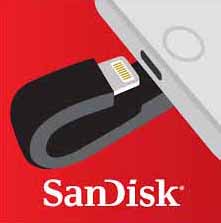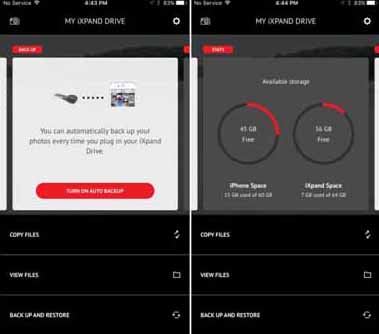Providing Classroom Resources on New & Emerging Technologies
TechnologyToday.us
SanDiskís New iXpand Lightning+USB 3.0 (MSRP $49.99 to $129.99)
Provides Storage, Backup, and Easy Transfers
If you are like me your iPhone is irreplaceable because everything from your calendar, photos, videos, and friend contacts are all on it. Backing it up is critical just in case something happens to the phone. The downside of an Apple iPhone is up to now there was no easy way to add additional storage to the phone after you purchased it.
What is iXpand?
iXpand is a small, portable backup drive that plugs directly into the lightening port of your iPhone, iPad, or iPod. The other end of iXtend has a 3.0 USB plug for transfer of your backed up files to your computer. iXpand lets you backup, store, and transfer your files between two devices; for example your iPhone and your computer. iXpand is compatible with just about everything Apple (iphone 5, 5c, 5s, 6, 6 plus, 6s, 6s plus, iPad Air, iPad mini, iPad mini 4, iPad pro, iPad with retina display, iPod 5th generation) and once you backup your files it will easily use its USB plug to transfer your files to your Mac computer. You can just as easily transfer your backups to your Windows Computer (Windows Vista through Windows 10). iXpand is available in 16GB ($49.99), 32GB ($69.99), 64GB ($89.99), and 128GB ($129.99) and they can be purchased directly at the SanDiskís Website or Best Buy, Amazon etc.
Connecting your iXpand with your Iphone, Ipad, Ipod, and Computer
To save your files to your iXpand drive you have to download the SanDiskís iXpand App from the Apple Store. When the app is installed open it before you plug in your iXpand drive and then you just follow the easy instructions that are displayed on the app. See photo 2.
To Connect iXpand to your Computer you treat it just like an ordinary USB Flash Drive. Just wait for the software on the drive to ask you if you want to view or download your files to your computer.
Proís
iXpand is an awesome, easy, and quick way to free up space on your devices. I love how the USB 3.0 is high speed and can transfer files to and from your computer easily and quickly. Another cool thing about iXpand is that you can play 4k Ultra HD videos in small popular formats (WMV, AVI, MKV, MP4, and MOV file formats).
I really liked that you can log into your social media like Instagram and Facebook and save all photos or videos directly to iXpand drive. Another great feature is iXpand is so small that it is very easy to carry it in a pocket. The app features that I liked included its display of your storage availability, its ability to automatically save photos and videos to your camera roll and iXpand at the same time, and the fact that you can share files from other apps to the ixpand using the IOS share sheet. In my opinion the best part about iXpand is that people spend a lot of money for iCloud storage and you can quickly get the same level of backup using iXpand and your computer at a fraction of the cost; since you only have to purchase it once.
Conís
There were things that really disappointed me. The apps directions donít make it clear that you can add a password to protect your files. I expect most consumers will therefore use it without a password and anyone who gets a hold of their iXpand will have full access to all their files. I figured there had to be a way of adding security and found the answer online at http://kb.sandisk.com/app/answers/detail/a_id/16685/~/securing-files-with-ixpand-sync.
There is no doubt in my mind that SanDisk should have included a protective case. I feel that this storage device can easily be damaged if tossed into a bag or backpack. The app backup doesnít seem to give you a simple procedure to carefully select just a few of each type of file for backup; encouraging an all of nothing approach. Another con is that the flexible connector (lightning cable) will not work with all phone cases. It was impossible for me to test it without removing my Otterbox case from my iPhone. Since it is sold as a way to increase the storage capacity of your iPhone, which is a great feature, but to accomplish this task you need to keep it plugged in whenever you want to see the files that are no longer on your phone.
Copyright © 1996 - 2016 Dr. Alan J. Pierce
You are welcome to print material from this website for use in your classroom.
iXpand - Lighning + USB 3.0
For Storrage, Backup, & Easy Transfers
Setup
1. Download App
2. Plug it in
3. Start App
4. Follow Apps Instructions
Screen Shots of the iXpand App