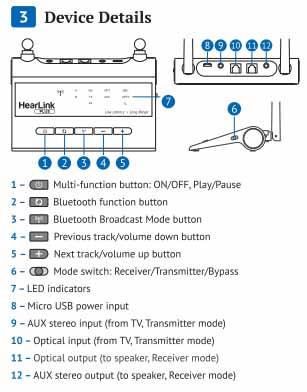BeHear-Hear Link Plus
Stereo Audio Transmitter Review
Hear Link Plus will probably most often be used as a Bluetooth transmitter or a Bluetooth receiver. In the transmitter setup you can send the audio from your TV or other player to two Bluetooth Headsets. In the receiver setup you can use the Hear Link Plus to wirelessly connect your smartphone to wired speakers. Hear Link Plus can also be configured into a broadcast and bypass modes. To provide a full description of each mode I have placed a link to the quick start guide at the end of this review.
Since the reason you would want to transmit your tunes to large wired speakers is rather obvious I will only discuss why you might want to use the Hear Link Plus with your TV. If you have your children or grandchildren doing homework while you are watching TV you can remove the TVís distraction by having the audio going to your Bluetooth earbuds. This same setup also allows the two people who are watching TV to set their volume to their own comfort level. The third possible scenario for a TV setup is in this mode it is possible for the TVís volume to be turned up at the same time one or two people are receiving their audio through their earbuds. This could help a person who is hard of hearing raise their volume all the way up while the rest of the members of the family listen at a much lower level.
Your first step is to pair your headsets to the Hear Link Plus. The quick start guide has easy to follow directions. During testing I found that to use two different brand headsets together they both must have the same Bluetooth CODEC. During setup Hear Link Plus identifies and then transmits matching the Bluetooth CODEC of your Headset and if each headset requires a different Bluetooth CODEC only one will work properly. This wonít be a problem if you are using only BeHear headsets.
Reason to Drool
The Hear Link Plus can be setup in multiple ways to help you transmit, receive, or even broadcast stereo audio to or from your different devices. If you draw your power from a USB outlet on your TV, power to the Hear Link Plus will shut off when your TV is shut off. I did not test the Broadcast or Bypass Modes since I was primarily interested in the device serving as a hearing assist for people with moderate hearing loss. For the full description of the possible wired and wireless configuration read the Hear Link Plus users guide online at: HearLink Plus User Guide
Not So Cool
The unit is powered by a USB cable but it does not come with a power block to plug their supplied cable into an electrical outlet. I tested it using a BeHear Access and a BeHear Now headset and also an Audio-Technica ATH-CK3TW set of earbuds. Besides learning that the two headsets Bluetooth CODEC must be the same I also determined that the earbuds or headsets you are using should not be connected to the Bluetooth of your smartphone and the Hear Link Plus at the same time.


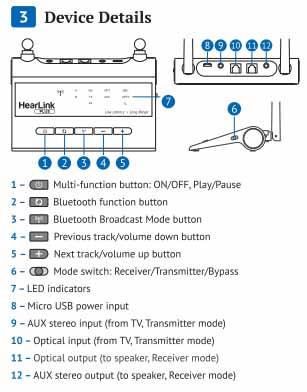
Overall Rating
Providing Resources on New & Emerging Tech for Technology Literacy
To request a free Newsletter subscription email us at:
subscribe@techtoday.us
Click the "Select a Link" Below to Explore
our coverage of our tecnological world.
A Copyright © on the date of publication exists for all articles and other material posted on this website. With proper citation you are welcome to use all the materials in your classroom.