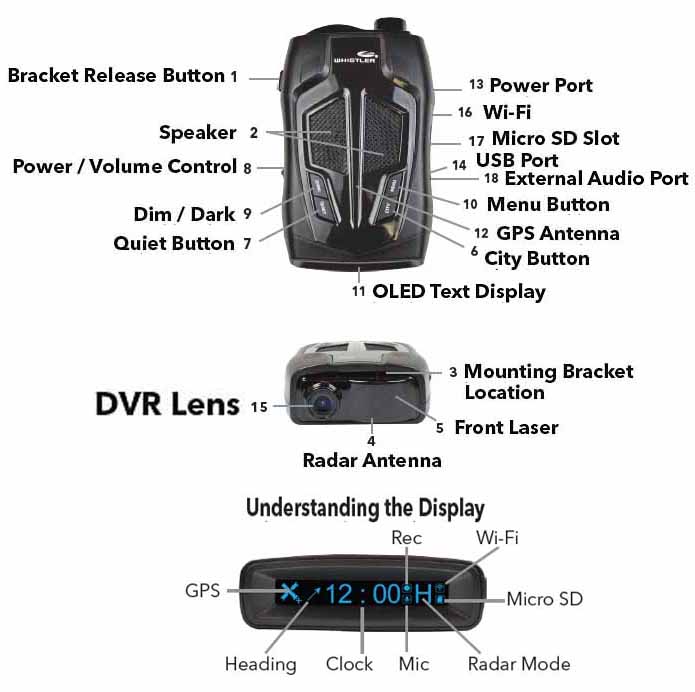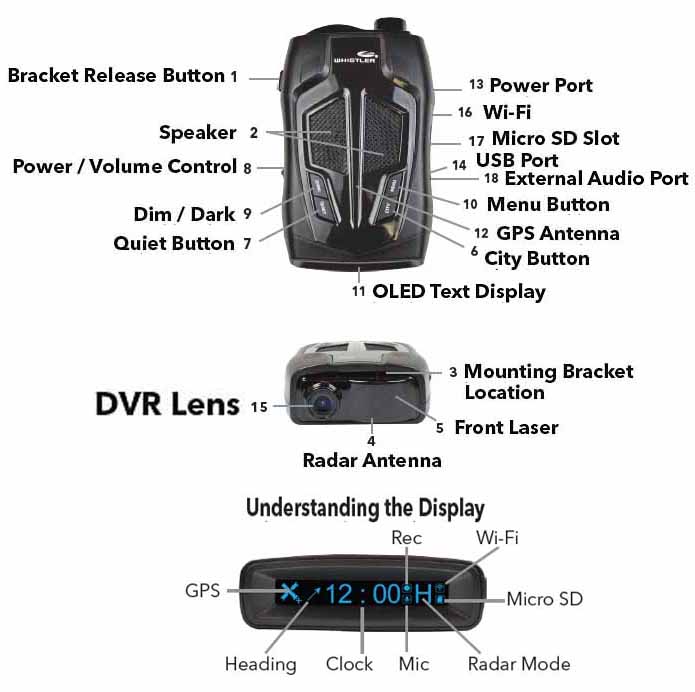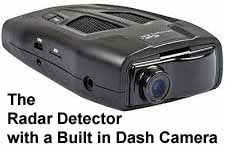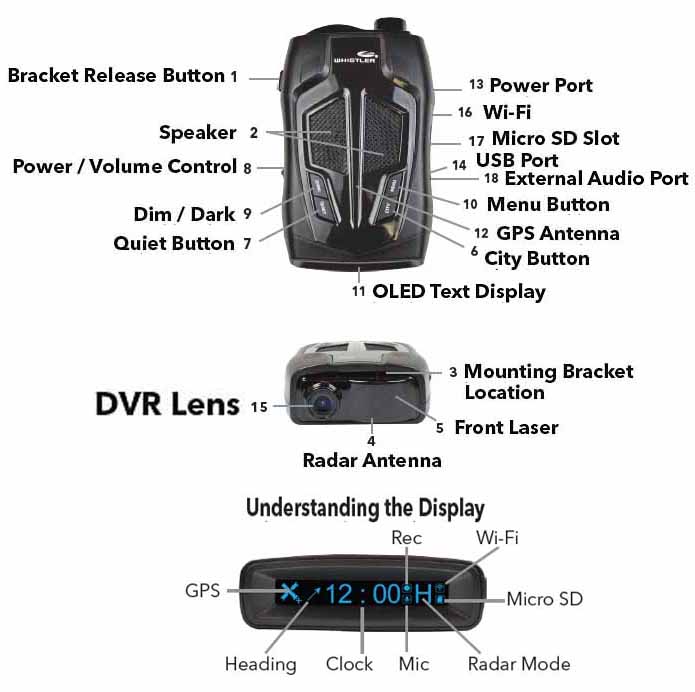


Whistler MFU440 Review (MSRP $239.99)
The Radar Detector with a Built in Dash Camera
The Whistler MFU440 Radar Detector/Dash Cam, see photos, could prevent you from getting a speeding or red light camera ticket. It goes beyond everything you would expect from a top notch radar detector because it has a built in DVR. The MFU440 has a built in dash cam with a 130 degree video recording angle so it can document why a car accident wasnít your fault.
You can be the safest driver in the world and still find yourself in a car accident where the final position of the vehicles makes it look like the accident was your fault. Not only can these video recordings protect you from crazy motorists who are doing everything they shouldnít while driving, it can also protect you from looking at fault for other types of accidents. For example if a jaywalker steps out between parked cars without looking to see if the road is clear and you hit them or a bicyclists, who is ignoring traffic rules, rides right in front of you giving you no time to stop before hitting them. We live in a litigious society so having video proof that an accident wasnít your fault could be a financial life saver.
If you currently own an old radar detector you might be wondering why your old detector keeps giving you false K band warnings. The reason old detectors have become less useful is because many new cars use radar in their collision avoidance system, lane departure system, blind spot detectors, and they use the same K band as the police. The Whistler MFU440 has Traffic Flow Sensor Rejection (TFSR) and Field Disturbance Sensor Rejection (FDSR) and these settings that you can turn on using the customization features in the menu can alleviate most of these annoying signals.
You control the setting of the MFU440 radar side of the unit using the menu button and the units LCD screen. You control the setting on the MFU440ís Dash Cam using a free Whistler cellphone app that you download from the Apple or Google online store. The app allows the MFU440 to communicate with your smartphone using Wi-Fi. To turn on the MFU440ís WiFi you press and hold the menu button for 3 seconds. Your video recording is stored on the unitís micro SD card. When the card is full, it will start recording over the oldest recordings but ignore any recording that you locked with the app. Using the app you can lock or download recordings and you can easily pop out the Micro SD card to copy or move its recording to your computer.
Reasons to Drool
This is a high theft item and the quick release button makes it very easy for you to remove it from your vehicle when you are parking your card where it might become a target. During testing the Whistler MFU440 picked up all the different traffic enforcement wavelength bands including laser. With its Traffic Flow Rejection systems turned on it also did a good job of keeping the number of false alarms to a minimum. It also did a great job informing me that I was within range of a traffic informant camera. The fact that the company will also provide free software upgrades that you perform by attaching the detector to your computer was also a major plus. The DVR part of the unit shoots very clear wide angle videos that could become very important if you are ever in an accident.
Not So Cool
It takes a long time for this radar detector to get a lock on the satellites. During this period of time this detector can't measure your speed, direction of travel, and your location. If you donít just stay with the unitís radar operating features out of the box, using the menu to customize operations can be quite confusing. It would have been a nice feature if you could have not only done the customization of the DVR using the app but also the customization of the radar features of the unit. They include a suction cup window bracket and in many cars the best way to attach this unit would be a sun visor attachment bracket.
The Radar Detector with a Built in Dash Camera
Screen capture from the MFU440 DVR. The video was shot, by the unit, through my car windshield. The detector photo was added for visual effect.
Providing Classroom Resources on New & Emerging Technologies
Providing Resources on New & Emerging Tech for Technology Literacy
To request a free Newsletter subscription email us at:
subscribe@techtoday.us
Click the "Select a Link" Below to Explore
our coverage of our tecnological world.
A Copyright © on the date of publication exists for all articles and other material posted on this website. With proper citation you are welcome to use all the materials in your classroom.