Providing Resources on New & Emerging Tech for Technology Literacy
To request a free Newsletter subscription email us at:
subscribe@techtoday.us
Click the "Select a Link" Below to Explore
our coverage of our tecnological world.
A Copyright © on the date of publication exists for all articles and other material posted on this website. With proper citation you are welcome to use all the materials in your classroom.
The 5 Port OWC USB-C Travel Dock Review (MSRP $54.99)
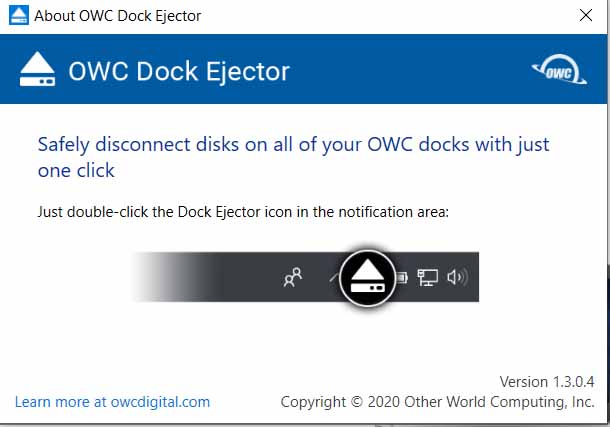
OWC has two new travel dock products that look exactly alike. They differ by $10.00 in price. The 6 PORT OWC -C TRAVEL DOCK E was reviewed last month. This review covers this less expensive unit that doesn’t have an Ethernet port. If you have already read my review of the Dock E the only difference between the two units is this one’s MSRP is $10.00 less, it is physically a ¼ inch thinner, and it has one less port.
You only need a travel dock if your notebook computer lacks the ports you need or just doesn’t have enough ports to meet your needs. Some notebook computers only come with one open USB-C port and their manufacturer leaves it up to you to figure out how to connect all the peripherals you need using different dongle connectors.
It takes a very discerning eye to spot the difference between the USB-C E and the USB-C travel docks when looking at a photo. The 5 port USB-C is physically a 3 1/8 inch square, 3/4 inch thick, block with ports on 3 sides. See photo 1. So it is only a silly ¼ inch thinner than its more empowered sibling; the USB-C E Travel Dock. To use it your system must have at least one built-in USB-C port.
The included USB-C Power Pass through Port is significant in its own right because it can deliver up to 100 watts to power and or charge the different devices that you plug into its ports. The HDMI 2.0 port allows you to connect your notebook to TVs and projectors at up to 4K resolution. The SD card port is for full size SD cards so if you want to plug in a micro SD card you will need to use an adaptor. The dock also has 2 USB-A ports. You can actually run all of your accessories that are plugged into these ports at the same time.
Reasons to Drool
This OWC USB-C Travel Dock does give you lots of connectivity in a rather small light weight thin package so it is a perfect travel accessory. It will provide you with the ability to expand your wired connectivity even on the new Apple iPad mini, iPad, and even the iPhone 13 that have just been announced. The feature that impressed me the most was its ONE CLICK DOCK EJECTOR application that properly shuts down all the peripherals you have connected through the dock with a single mouse click. To acquire this feature you need to download an OWC app to your Mac or PC.
Not so Cool
The two ports that are missing from this USB-C Dock are a micro SD card slot and an Ethernet port. The micro SD slot is also not found on its more endowed sibling that does have an Ethernet port.
Summing Up
Before purchasing this unit rather than its sibling the USB-C E Dock, do consider whether or not you would ever want to do a hard wire internet connection using your travel dock. This argument is mute if you happen to have a notebook that still has a built-in Ethernet port. That said your next computer will most likely give you less ports than you find on your current machine. The $10.00 difference in price between this 5 port USB-C Dock and its 6 port USB-C E sibling, over the life of the units, in my opinion, is a negligible savings.






